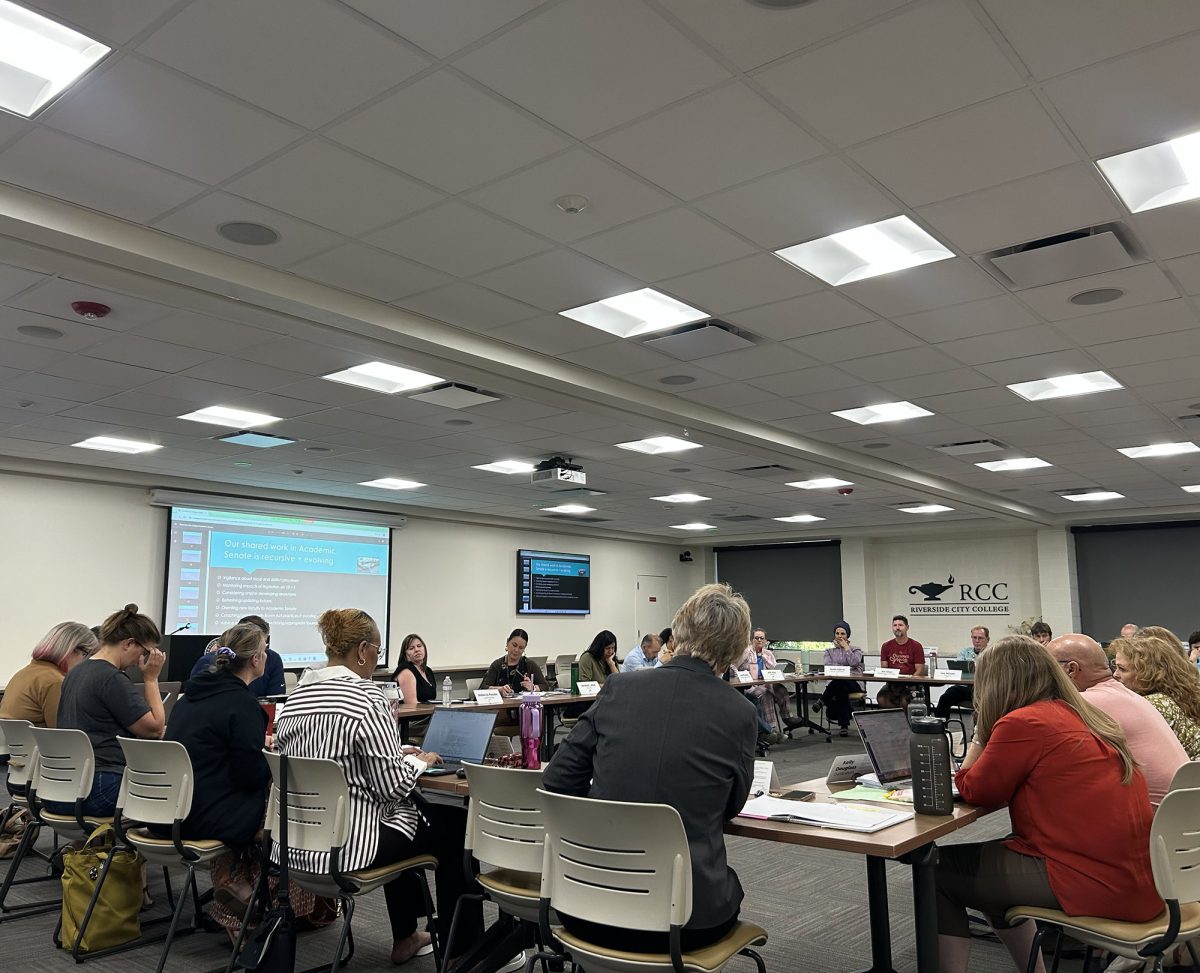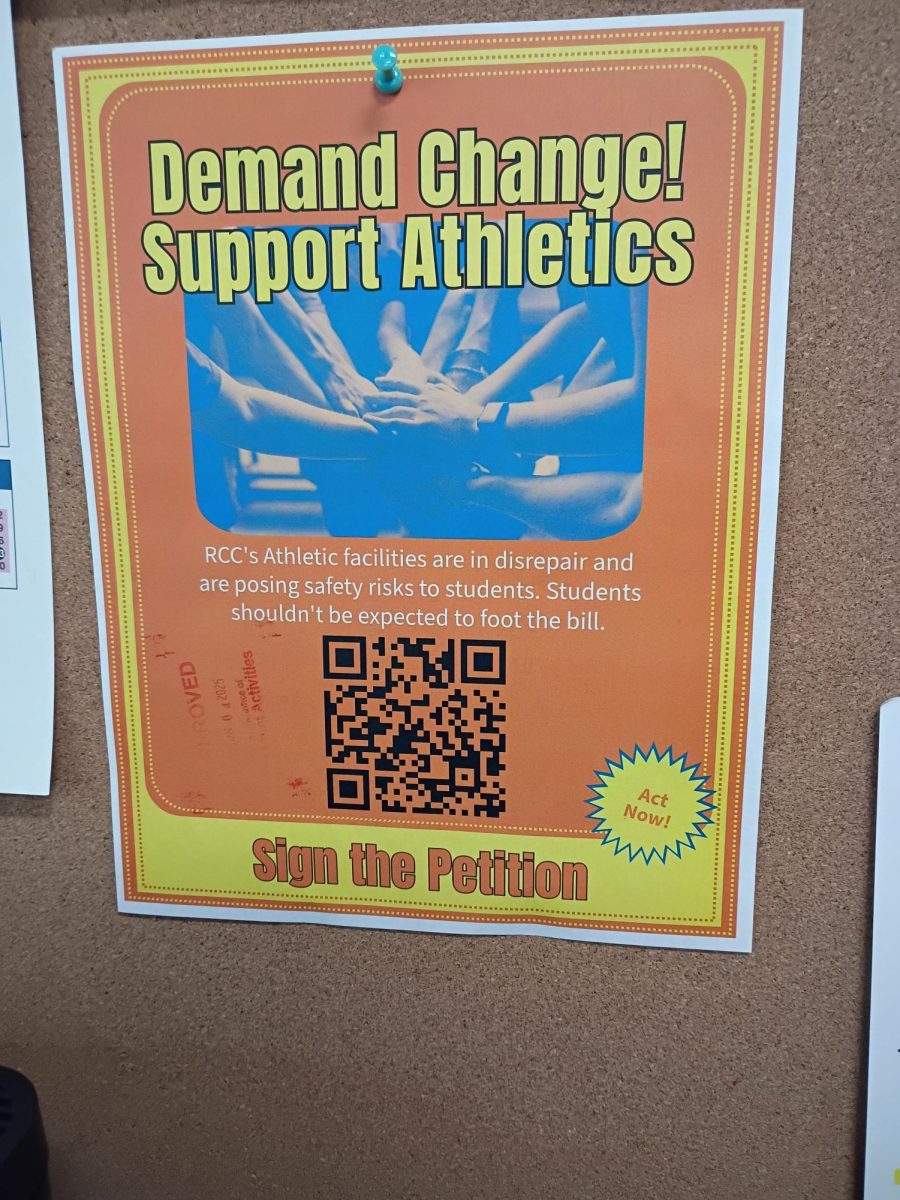By Joshua Duran
By Joshua Duran
Looking much like a mad scientist surrounded by wires and lights and things that go blink in the night, I “Frankensteined” a computer to put Windows Vista on.
Last issue I talked about Vista itself and the software that worked and didn’t, so this issue I will focus on the hardware that worked and didn’t.
First off let me say that Microsoft has an upgrade advisor that you can download and run, for free, to see what version of Vista your computer can handle. It can be found at: http://www.microsoft.com/windowsvista/getready/upgradeadvisor/default.mspx
Now, I have a computer that I built myself. I built this computer out of parts that were not officially “Vista capable.”
My computer has a 2.8 GHz Pentium 4 processor, 2GB of DDR RAM, a 256MB ATI Radeon Sapphire graphics card, a 7.1 digital audio card, a 52x Lite-on DVD burner, a 108Mbps wireless Ethernet adapter, and a 300GB hard drive.
Now, being a beta operating system, there are any number of manufacturers who do not yet have drivers for their hardware, but most everything worked anyway thanks to Plug-and-Play capabilities.
Some of the more major manufacturers have already come out with beta drivers for their hardware. But with all the beta software/drivers there are bound to be glitches.
Starting from a hardware point of view, let me just go over what worked, what didn’t, and why. The OS installed quickly and easily, so it looked like I was off to a good start, but a number of my devices did not work, at first.
The first thing I did after starting Vista for the first time was get online and download updates. I jacked into the internet since my wireless card wasn’t installed yet, and started downloading. So far so good; Windows updated just fine and even found updated drivers for some of my devices.
The welcome window has a button that lets you search for updates to devices that were not installed through Plug-and-Play, so I clicked it and Vista installed some stuff but was unable to install my game port or my onboard RAID controller, neither of which I really use.
The game port is used for what it sounds like: games. You can plug in joysticks and specialty controllers that make the PC gaming experience more like a console experience. Game ports are usually no longer found on modern computers because game controllers now use USB.
The RAID controller would have been used only if I had multiple hard drives. The computer would combine them as one large hard drive to more efficiently store data, but since I only have one physical hard drive, I don’t need it. RAID is very important to businesses and professional users, but not to home users. In fact, the vast majority of PCs don’t even have them.
All the easy stuff was done, and now it was time to search for specific drivers. ATI had a beta driver available on their website. After downloading it installed easily enough.
The CD that came with the card had some overclocking software but that didn’t work. My graphics are great but my card colud not be overclocked.
Overclocked, by the way, means forcing a piece of hardware to run faster than it was originally intended, thereby increasing performance. If done carelessly, overclocking can cause hardware to break or malfunction.
The audio card worked after Vista searched online for drivers; the drivers that came with the hardware didn’t work. Unfortunately, the digital optical output only did stereo sound, so I had to get analog cables for full 7.1 surround sound.
The DVD burner worked through Plug-and-Play, and the drivers that came with it installed without a problem. I then installed a copy of Nero 6 DVD burning software. I was able to burn both a CD and a DVD without any trouble.
When it came to the wireless adapter, I downloaded the latest software from D-Link, installed, and restarted. Much to my dismay, when Vista re-booted I received an error message.
Unfortunately ,the drivers were not compatible with Vista, and it could not find any suitable drivers to make my wireless internet work. It seems that now I am stuck being tethered to the internet when using Vista.
So that about wraps up what worked and what didn’t. I know that there are tons of pieces of hardware and that no two configurations are truly the same, but I hope this article has provided some insight to those looking to upgrade.
Good luck.