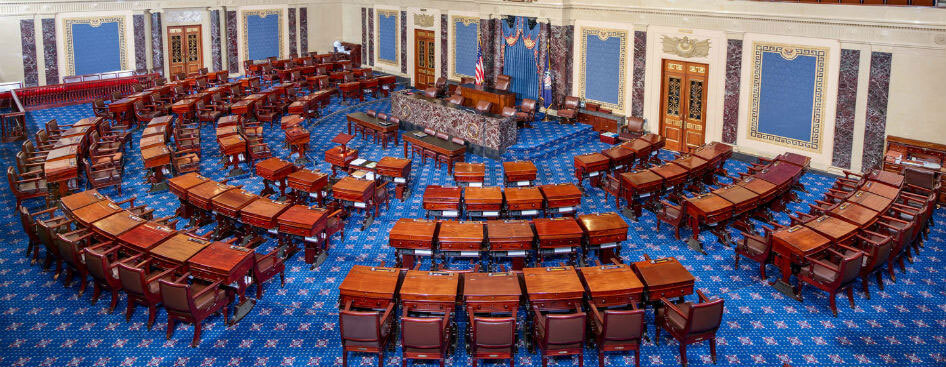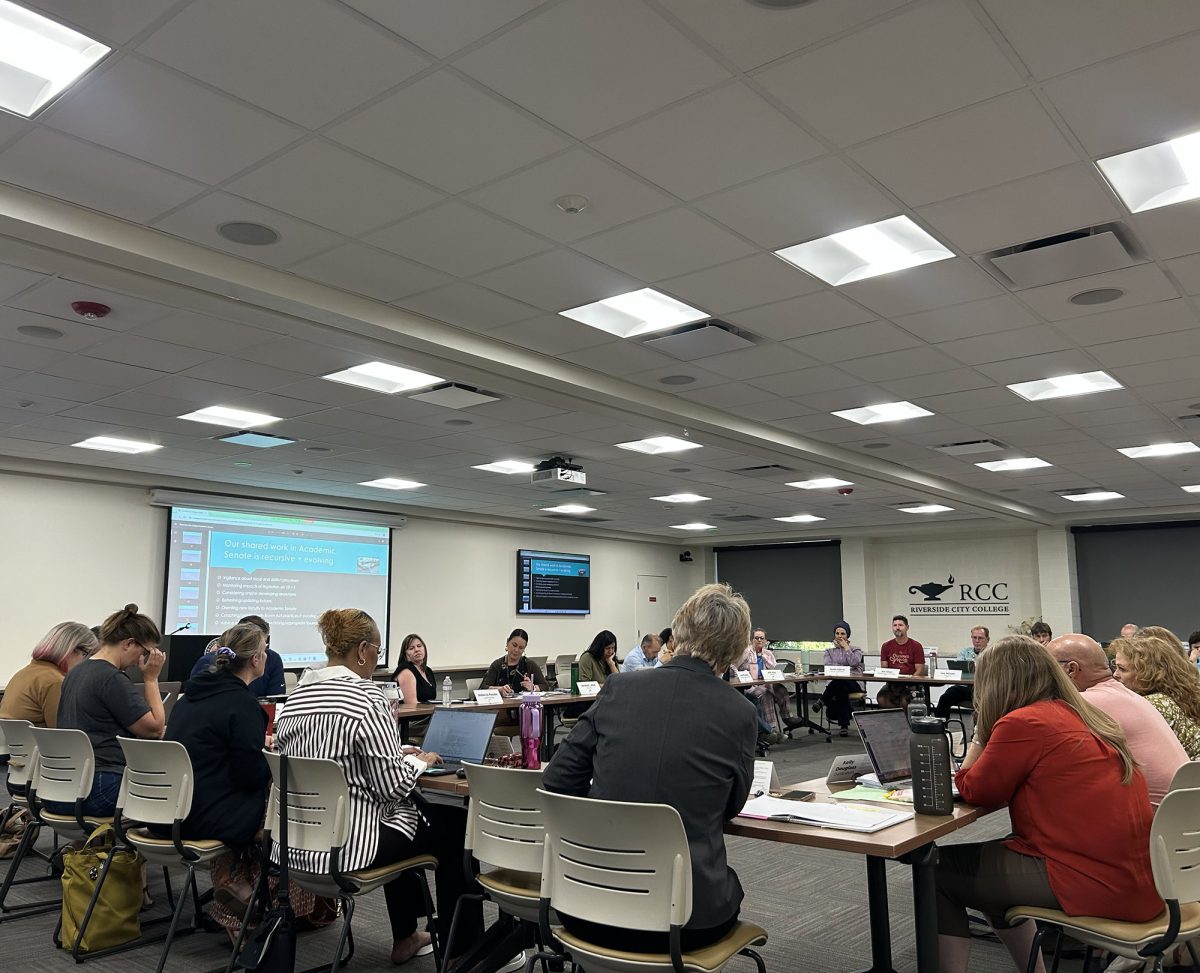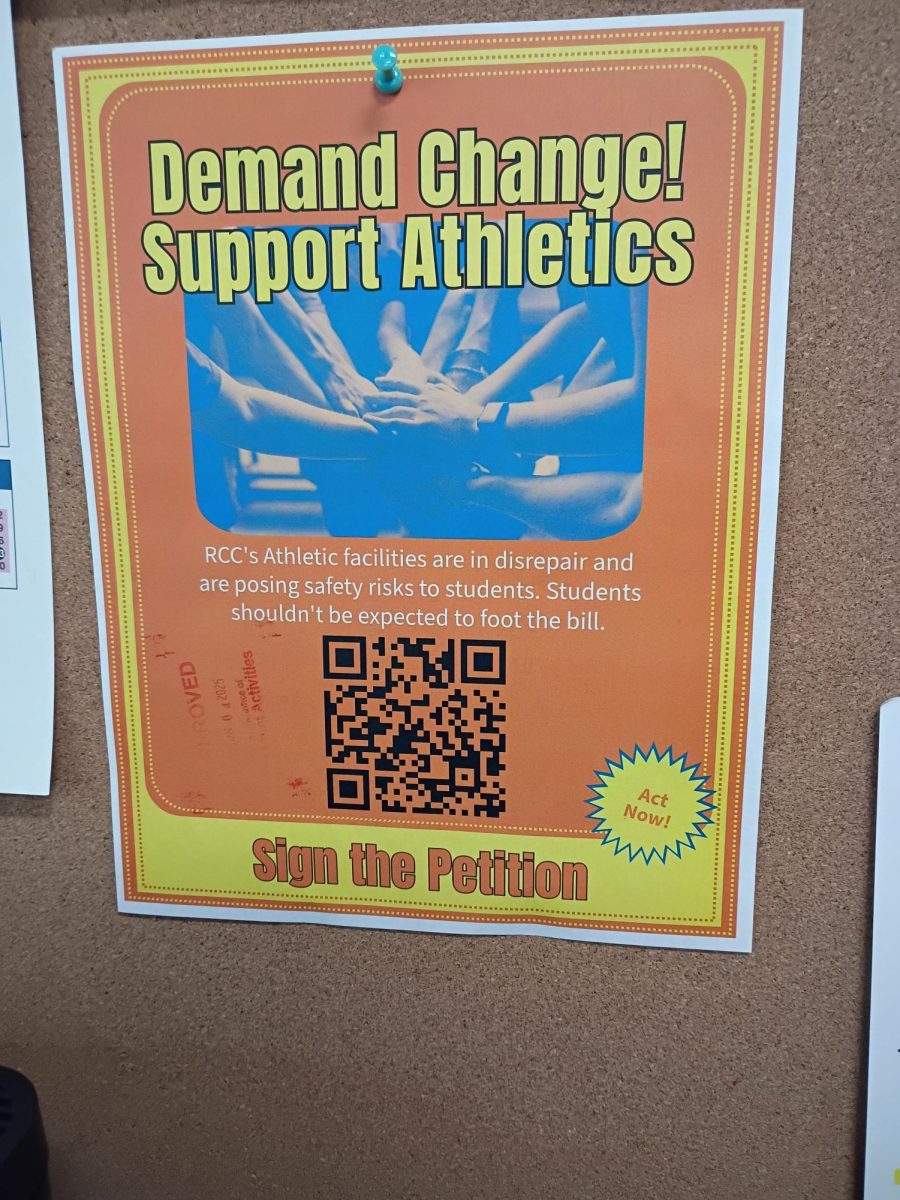By Felix Pineda / Asst. News Editor
By Felix Pineda / Asst. News Editor
Riverside Community College District provides free wireless Internet access to those that submit a registration for Wireless Network Connection form on campus.
Joe Salamanca is one of many students at RCC who are able to use their own PC, or one of several school computers on campus.
“It’s very convenient for me to bring my own laptop to school,” said Salamanca. “I found the application process to be very easy and I recommend students who are interested to check it out.”
Students can gain access to the wireless network through their staff, student or library account.
The application must be submitted on a computer connected to the school network and takes 24 to 48 hours for a request to be processed.
“The main purpose for the application is to get the MAC address, and to authenticate the device,” said network manager Mark Oliver. “We want to be able to track devices with viruses. We are required to be able to track what goes on within the network.”
The first step to acquiring wireless internet connection is to log onto the RCCD webpage and search wireless. Then, click on and complete a Registration for Wireless Network Connection form. All access through the network may be monitored and logged and any illegal activity will be reported to the proper authorities.
Users may have one laptop and one PDA MAC address registered for use on the network.
Peer 2 Peer file sharing applications or online gaming are not allowed and activities will be blocked, repeated attempts to use the applications may result in loss of privilege.
Rebecca Apodaca, who works behind the circulation desk in the Digital Library, said that students often inquire about using their laptops on campus.
“We have students ask us about wireless connection several times a day,” said Apodaca. “We send them to the computer support desk, and there they walk students through the application process.”
Oliver said that the signal connection on campus is good in most areas.
“There are access points in buildings all over campus, with the exception of just a couple,” Oliver said. “Students, staff and faculty are able to move about the campus without losing signal on their devices.”
Oliver explained how the amount of wireless devices being serviced by any single access point will have an impact on the speed of the signal to each device.
“The more people online around you, the slower your signal will be,” Oliver said. “We try to see where people congregate the most so we can add more access points.”
Students, faculty and staff are required to upload virus protection onto their devices in order to have access granted. Devices without protection or with viruses will be denied access until the devices meet regulation.
“The network is safe, and we do watch for suspicious behavior,” Oliver said. “Most people are online for legitimate reasons though, we’ve only had to get in contact with a couple people that needed to be told to stop what they were doing.”
Oliver said that most of the offenses are people that are trying to download items that have copyrights and that is not allowed on the district network.
Leslie Santana is a student on the network that enjoys using her own computer in the Digital Library.
“It’s easier for me to use my own computer, sometimes there are no school computers available,” Santana said. “I feel secure on the network and I always get good signal here in the library.”